This is the post for the Wednesday, December 7, 2016 class meeting.
 Course Evaluation Redux
Course Evaluation Redux
Please, please, please fill out the Student Perceptions of Teaching (SPOT) survey for this course. I do not see the feedback until after grades are submitted, and your comments are anonymous.
The feedback helps the department make important decisions about teaching methods, course content, and faculty promotion. Written comments help me decide what to keep or change the next time I teach the course.
Here’s the current response rate, which is the only info I have access to right now. Will your class have the highest number of responses?
| Course | Response Rate |
| 2:30 Section | 60.00% (16/25) |
| 4:00 Section | 73.91% (17/23) |
Complete a Survey for Extra Credit
After I explain some changes to the course in the future, please complete this Exit Survey. Your answers will not effect your grade in the course, beyond the verification that you completed the survey. After you finish the survey, complete the Exit Survey Extra Credit Quiz in Canvas. The extra credit quiz will drop the remaining lowest grade on a participation artifact with 100.
Save Your Participation Artifact Grade Information
You will propose the grade you deserve for your participation in the course in your final exam. Remember that the current Participation Artifacts category will change to be worth 0% of your grade at midnight (See details).
Be sure to print the grade distribution information that shows the calculation for your Participation Artifacts TODAY so that you will have that information when you work on your Final.
Fixing the Home Icon in Your Menu
I finally figured out why the little Home icon was not showing up. We’ll go over the details for those of you who want to make it work (or add it back) in the Fixing the Home Icon slideshow.
Course Calendar
| Day | Date | What’s Due? |
|---|---|---|
| W | Dec 7 | End of the grace period for Major Projects. |
| H | Dec 8 | SPOT Surveys due. |
| W | Dec 14 | Final Exam due by 7 PM. No grace period. |
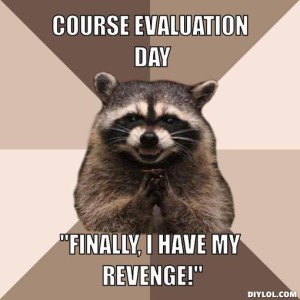
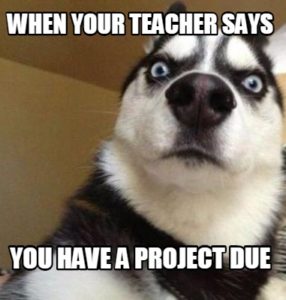 Working with Your Writing Group
Working with Your Writing Group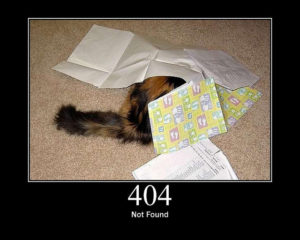 The point of the Revision Plan activity was for everyone to assess progress PRIOR to break. Several of you have written, however, to indicate that you didn’t realize that the assignment would close on the 18th.
The point of the Revision Plan activity was for everyone to assess progress PRIOR to break. Several of you have written, however, to indicate that you didn’t realize that the assignment would close on the 18th. Design Presentations
Design Presentations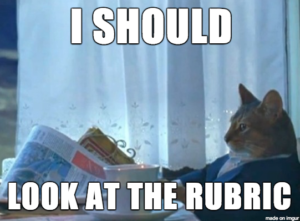 Design Presentations
Design Presentations This is the post for the Wednesday, November 9, 2016 class meeting.
This is the post for the Wednesday, November 9, 2016 class meeting.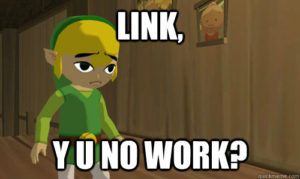 Design Presentations
Design Presentations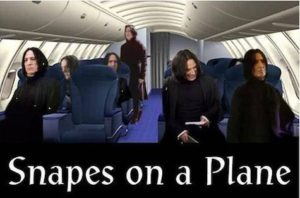 Design Presentations
Design Presentations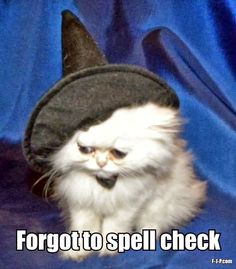 Design Presentations
Design Presentations