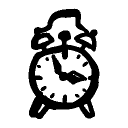 What do I do if I don’t think I can finish my in-class work or a major project on time? Take advantage of the course grace periods. You do not have to tell me anything, and you will suffer no penalty. The grace period is your no-questions-asked safety net.
What do I do if I don’t think I can finish my in-class work or a major project on time? Take advantage of the course grace periods. You do not have to tell me anything, and you will suffer no penalty. The grace period is your no-questions-asked safety net.
When can I use the grace period? Use the grace period any time you need to, but only for in-class work and major projects. Here are some example situations where the grace period might help:
- You are sick.
- You haven’t finished your in-class work.
- There was a power outage, so you couldn’t do your work.
- The due date is a religious holiday for you.
- You have 4 exams on the same day a project is due.
Are there times I cannot use the grace period? Yes. You cannot use the grace period on peer review drafts and feedback, on in-class presentations, or on the final exam. There are no make-ups on these activities and no grace period. If you miss your them, you earn a zero.
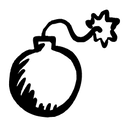 Are there drawbacks to using the grace period? Yes, there can be. We will begin working on the next project as soon as the due date passes. During the grace period, you can find yourself working on two projects at once. Use the grace period if you need to, but if you procrastinate, you may find yourself behind all term. Be wise!
Are there drawbacks to using the grace period? Yes, there can be. We will begin working on the next project as soon as the due date passes. During the grace period, you can find yourself working on two projects at once. Use the grace period if you need to, but if you procrastinate, you may find yourself behind all term. Be wise!
How does the grace period work for in-class work? You have a little over 24 hours as a grace period to get your work turned in for any class session.
- The due date for in-class work is the end of your class period. Note that you may lose the benefit of getting feedback from your peers if you do not have your work ready by the due date.
- The grace period occurs between the due date and the deadline. Work submitted during the grace period will be marked as late in Canvas; however, there is no grade penalty for work submitted during the grace period.
- The deadline is the final moment you can submit your in-class work. You have until 6 PM the next calendar day to submit in-class work. If you do not submit your work by the deadline, you earn a zero.
How does the grace period work for major projects? You have a one week grace period for major projects:
- The due date is the day that your major project is due, and the last day we will talk about that project in class.
- The grace period occurs between the due date and the deadline. Projects submitted during the grace period will be marked as late in Canvas; however, there is no grade penalty.
- The deadline comes one week after the due date and is the final day that a project will be accepted. In Canvas, this is the date that the assignment will close. If you do not submit your project by the deadline, you earn a zero.
What if I have a religious holiday on the same day that a project is due? Please take advantage of the grace period explained in the Late Policy section above if the due date for any work in this class coincides with a religious holiday that you celebrate. Please let me know before the holiday if the grace period will not be adequate.