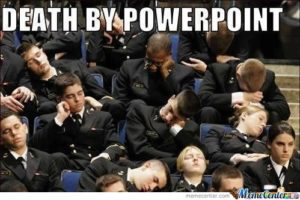 This is the post for the Wednesday, September 21, 2016 class meeting.
This is the post for the Wednesday, September 21, 2016 class meeting.
Design Presentations
- 2:30 Class: Justin M.
- 4:00 Class: Hanna H.
Still Images in Videos
A very simple way to make a video is to create a series of slides in PowerPoint and then save your work as a movie. The example below was made using the PowerPoint technique.
The Basic Process
- Create your slides in PowerPoint. Google Slides won’t work.
- Add Transitions between your slides and set them to advance automatically (not by clicking).
- Insert Audio to add royalty-free or free-to-use background music or your own narration.
- Drag the Audio icon off the slide.
- Use the Audio Tools -> Playback option to make the recording “play across slides,” and edit any other settings you’d like.
- Save the slide show as a movie. The technique you use depends upon your version of PowerPoint.
Practice
Create a movie based on a PowerPoint slideshow with five or six free-to-use images, including the one you made last class, and an audio track at http://dig.ccmixter.org. Share your movie in the PowerPoint Movie Practice Discussion.
The grace period for this discussion ends next Wednesday, 9/28.
- PowerPoint for Mac 2011 Essential Training (esp. Part 7 on Animation, and creating a movie in Part 10)
- PowerPoint 2013 Essential Training (esp. Part 7 on transitions and animation, and creating a video in Part 10)
Work on Formal Pitches
At 3:15 in the 2:30 class and at 4:45 in the 4:00 class, we’ll stop playing with PowerPoint and shift to working on the formal pitches. Those of you who want to work, can work independently. I’ll pair up those of you who want to do peer review and let you read each other’s work.
Homework
-
Your Formal Pitch is due by 11:59 PM today, Wednesday, September 21. The grace period ends at 11:59 PM on Wednesday, September 28. The submission instructions are at the bottom of the Formal Pitch page.
-
For Monday, 9/24, read Chapter 4 of Writer/Designer, and complete Design Journal #5 by finding and analyzing a still image (not video or sound).
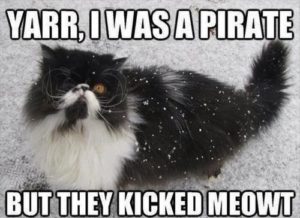 Survey Says…
Survey Says… Go to
Go to 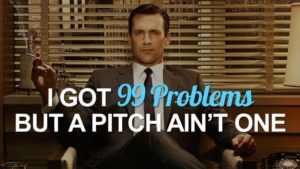 Design Presentations
Design Presentations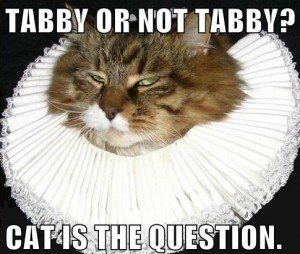 Class Work for 9/12
Class Work for 9/12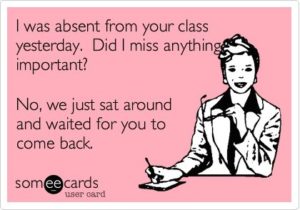 Make any updates to the attendance chart in Canvas.
Make any updates to the attendance chart in Canvas.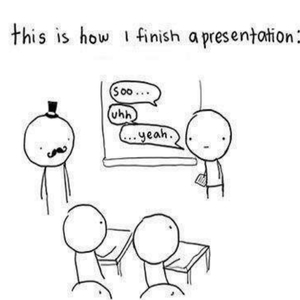 Take attendance and set up seating chart:
Take attendance and set up seating chart: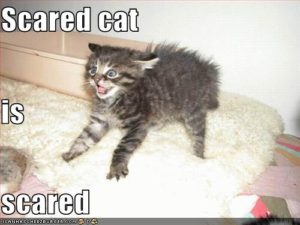 As you all know from the email I sent, class did not meet in the classroom because of safety concerns. We will complete the activity originally planned for Monday on Wednesday.
As you all know from the email I sent, class did not meet in the classroom because of safety concerns. We will complete the activity originally planned for Monday on Wednesday. 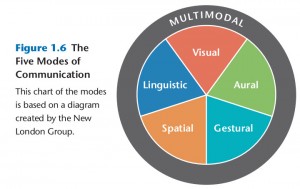
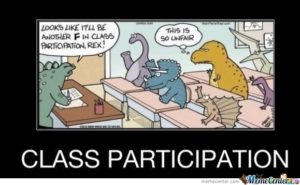 If you missed the previous class session, be sure to read the details on what you missed in the
If you missed the previous class session, be sure to read the details on what you missed in the  Welcome to English 3844, Writing and Digital Media. This site is the official home for our course. All project assignments, class activities, and related resources will be posted here.
Welcome to English 3844, Writing and Digital Media. This site is the official home for our course. All project assignments, class activities, and related resources will be posted here.