Happy Talk Like a Pirate Day! ’tis th’ post fer th’ Monday, September 19, 2016 crew meetin’ arrr.
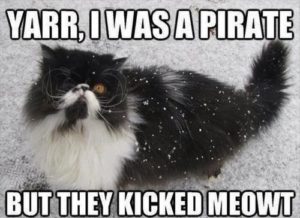 Survey Says…
Survey Says…
Take the two-question Peer Review Survey to tell me what you want to do on Wednesday.
Design Presentations
- 2:30 Class: Victoria D.
- 4:00 Class: Katie H.
Paying Attention to Design
We will review the Ten Design Tips page, and then apply some of the ideas to a student’s draft for the Formal Pitch:
Editing Images
 Go to PicMonkey.com. It’s a free site, and it does not require a login.
Go to PicMonkey.com. It’s a free site, and it does not require a login.- Watch for the crown logo, which represents Royale upgrades that you would have to pay for. Don’t waste time on them.
- Find and save an image that is “free to use” using Google Image Search. (You will read about Creative Commons in Chapter 4 of Writer/Designer.)
- Note the source information about the image for your documentation. (More on this next week.)
- Choose Edit at the top of the PicMonkey page, and then upload your image.
- Crop out any distractions in the background so that the image focuses on the main point.
- Edit the image as you like, adding filters, special effects, and so forth.
- Add text to the image that complements the image to help communicate your message, if desired.
- Save your image with a new name and make a backup.
We are using PicMonkey in class because it’s easy and free, but feel free to use whatever image editor you like for your projects. See other tools and how-to details on the Major Projects Resources page.
Homework
-
Your Formal Pitch is due by 11:59 PM on Wednesday, September 21. The grace period ends at 11:59 PM on Wednesday, September 28.
-
Have your formal pitch draft with you, and whatever you would need to work on it, on Wednesday.
-
For Monday, 9/24, read Chapter 4 of Writer/Designer, and complete Design Journal #5 by finding and analyzing a still image (not video or sound).